.css() | jQuery API Documentation
Description: Set one or more CSS properties for the set of matched elements. As with the .prop() method, the .css() method makes setting properties of elements quick and easy. This method can take either a property name and value as separate parameters, or
api.jquery.com
var colorArr = ['red', 'orange', 'yellow'];
$('h2').css('color', function(index, value) {
// alert(index+"/"+value);
// 0 1 2 / rgb(0,0,255)
return colorArr[index];
});
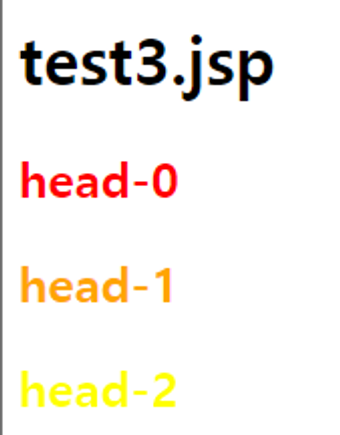
index : 0 1 2
value: rgb(0,0,255)
각 요소별 각각에 다른 속성을 적용
$('h2').css('color', function(idx) {
alert(idx); // 위치에 따른 의미를 가진다.
// 0 1 2
return colorArr[idx];
});
태그 하나에 스타일 하나만 걸지 않으니..
h2 태그의 배경색 요소
$('h2').css('background', 'black');
$('h2').css('background', 'rgb(0,0,0)');
$('h2').css('background', '#000');
배경색을 검정색으로 하고 싶으면 셋 중 하나 쓰면됨!

하나의 요소에 여러개의 속성을 적용
글자색, 배경색 변경
$('h2').css({
color:'red',
background: '#ffd3e3'
});
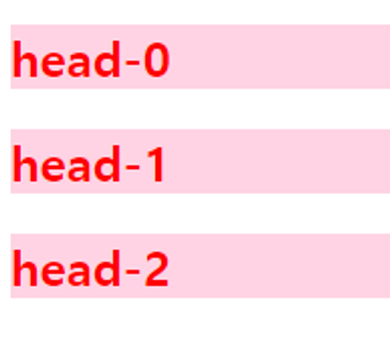
$('h2').css({
color: function(idx, value) {
return colorArr[idx];
},
background: '#ffd3e3'
});
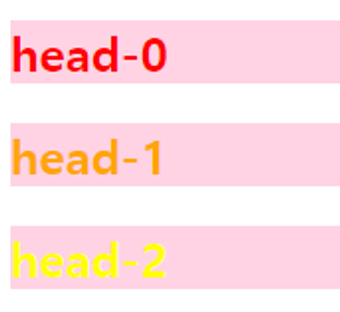
이 상태에서
<h2>head-3</h2> 추가하면 페이지가 출력됐을 때 blue색상으로 보임.
배열에서는 다음 idx가 없기 때문에 이전에 설정했던 blue가 보임
'JQuery' 카테고리의 다른 글
| [JQ] html(), text() 비교와 응용하기 (0) | 2023.11.07 |
|---|---|
| [JQ] 이미지 요소 속성 (0) | 2023.11.07 |
| [JQ] id, class 추가 없이 JQ 사용하여 요소 속성 바꾸기 (0) | 2023.11.07 |
| [JQ] JQ 사용해서 표 속성 바꾸기 (0) | 2023.11.07 |
| [JQ] JQ 선택자 통해 요소 속성 바꾸기 (2) (0) | 2023.11.07 |
