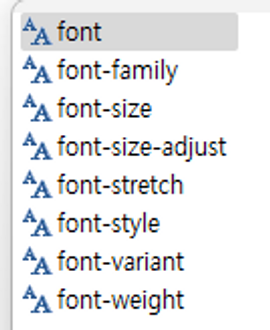
- font-size:n; 글자 크기 지정
- font-weight: ; 글자 두께 지정
- font-style: ; 글자 기울기 지정
- font-family: ; 글자 폰트 지정
font-size:n; 글자 크기 지정
px : 글자크기
em : 배수(상위요소의 크기에 영향을 받음)
rem : 배수 (상위요소의 크기에 영향을 받지않음)(r=root)
em은 배수이기 때문에 자신을 둘러싼 상위 속성을 기준으로 그 배수의 크기로 바뀜 (상대적인 크기)
rem은 상위요소의 크기에 영향을 받지않음

<section id="sec01">
<fieldset>
<legend class="h2">1.font-size:n; 글자 크기 지정</legend>
<p class="h3">[px로 크기지정]</p>
<p class="fs01">font-size:16px; 글자 크기</p>
<p class="fs02">font-size:12px; 글자 크기</p>
<p class="fs03">font-size:20px; 글자 크기</p><hr>
<p class="h3">[em으로 크기지정]<br>
em : 배수 단위 (상위요소의 크기에 영향을 받음)</p>
<p class="fs04">font-size:1em; 글자 크기</p>
<p class="fs05">font-size:0.75em; 글자 크기</p>
<p class="fs06">font-size:1.25em; 글자 크기</p><hr>
<p class="h3">[rem으로 크기지정]<br>
rem : 배수 단위 (상위요소의 크기에 영향을 받지않음)(r=root)</p>
<p class="fs07">font-size:1rem; 글자 크기</p>
<p class="fs08">font-size:0.75rem; 글자 크기</p>
<p class="fs09">font-size:1.25rem; 글자 크기</p>
</fieldset>
</section><br>
#sec01 {
font-size: 20px;
}
.h2 {
font-weight: bold;
font-size: 28px;
}
.h3 {
font-weight: bold;
font-size: 20px;
}
.fs01 {
font-size: 16px;
color : #000080;
}
.fs02 {
font-size: 12px;
color : #20B2AA;
}
.fs03 {
font-size: 20px;
color : #FF69B4;
}
.fs04 {
font-size: 1em;
color : #000080;
}
.fs05 {
font-size: 0.75em;
color : #20B2AA;
}
.fs06 {
font-size: 1.25em;
color : #FF69B4;
}
.fs07 {
font-size: 1rem;
color : #000080;
}
.fs08 {
font-size: 0.75rem;
color : #20B2AA;
}
.fs09 {
font-size: 1.25rem;
color : #FF69B4;
}
font-weight: ; 글자 두께 지정
<p class="fw01">font-weight: 100;</p>
<p class="fw02">font-weight: 200;</p>
<p class="fw03">font-weight: 300;</p>
<p class="fw04">font-weight: 400;</p>
<p class="fw05">font-weight: 500;</p>
<p class="fw06">font-weight: 600;</p>
<p class="fw07">font-weight: 700;</p>
<p class="fw08">font-weight: 800;</p>
<p class="fw09">font-weight: 900;</p><hr>
<p class="fw10">font-weight: bold;</p>
.fw01 {font-weight: 100;}
.fw02 {font-weight: 200;}
.fw03 {font-weight: 300;}
.fw04 {font-weight: 400;}
.fw05 {font-weight: 500;}
.fw06 {font-weight: 600;}
.fw07 {font-weight: 700;}
.fw08 {font-weight: 800;}
.fw09 {font-weight: 900;}
.fw10 {
font-weight: bold;
color : #EE82EE;
}
상태선택자
<!-- 상태 선택자 -->
<p>font-weight:<b class="fw11">normal; 글자</b> 두께</p>
/* 상태선택자 A:hover는 A에 마우스오버일 때 적용됨 */
.fw11:hover {font-weight: bold;}
<!--🌟🌟🌟 2. font-weight: ; 글자 두께 지정 🌟🌟🌟-->
<fieldset>
<legend class="h2">2. font-weight: ; 글자 두께 지정</legend>
<p class="h3">글자 두께 100~900</p>
<p class="fw01">font-weight: 100;</p>
<p class="fw02">font-weight: 200;</p>
<p class="fw03">font-weight: 300;</p>
<p class="fw04">font-weight: 400;</p>
<p class="fw05">font-weight: 500;</p>
<p class="fw06">font-weight: 600;</p>
<p class="fw07">font-weight: 700;</p>
<p class="fw08">font-weight: 800;</p>
<p class="fw09">font-weight: 900;</p>
<p class="fw10">font-weight: bold;</p><hr>
<!-- 상태 선택자 -->
<p class="h3">상태선택자</p>
<p>font-weight:<b class="fw11">normal; 글자</b> 두께</p> <hr>
<!--🌟🌟🌟 연습문제 🌟🌟🌟-->
<p class="h3">hover 연습문제</p>
<p class="fw12">font-weight:글자 두께</p>
</fieldset><br>
/* 2. font-weight: ; 글자 두께 지정 */
.fw01 {font-weight: 100;}
.fw02 {font-weight: 200;}
.fw03 {font-weight: 300;}
.fw04 {font-weight: 400;}
.fw05 {font-weight: 500;}
.fw06 {font-weight: 600;}
.fw07 {font-weight: 700;}
.fw08 {font-weight: 800;}
.fw09 {font-weight: 900;}
.fw10 {
font-weight: bold;
color : #EE82EE;
}
.fw11 {
font-weight: normal;
color : #EE82EE;
}
/* 상태선택자 A:hover는 A에 마우스오버일 때 적용됨 */
.fw11:hover {font-weight: bold;}
.fw12:hover {font-weight: bold;}

3. font-style: ; 글자 기울기 지정
margin : 바깥쪽여백
paddding : 안쪽여백
<!--🌟🌟🌟 3. font-style: ; 글자 기울기 지정 🌟🌟🌟-->
<section>
<fieldset>
<legend class="h2">3. font-style: ; 글자 기울기 지정</legend>
<p class="h3">글자 두께 100~900</p>
<p class="fst01">font-style: italic;</p>
<p class="fst02">font-style: oblique;</p>
<p>font-style:<i class="fst03">normal; 글자</i> 기울기</p>
</fieldset>
</section>
/* 3. font-style: ; 글자 기울기 지정 */
.fst01 {font-style: italic;}
.fst02 {font-style: oblique;}
.fst03 {font-style: normal;}
.fst03:hover {font-style: italic; color : #FF69B4;}

4. font-family: ; 글자 폰트 지정
- Serif
각 글자의 가장자리에 작은 획이 있습니다. 그들은 격식과 우아함을 만들어냅니다. - Sans-serif
글꼴에는 깔끔한 선이 있습니다(작은 획이 첨부되지 않음). 모던하고 미니멀한 룩을 연출합니다. - Monospace
모든 문자가 동일한 고정 폭을 갖습니다. 기계적인 모습을 연출합니다. - Cursive
사람의 손글씨를 모방합니다. - Fantasy
장식적이고 재미있는 글꼴입니다.

사용법
.p1 {
font-family: "Times New Roman", Times, serif;
}
.p2 {
font-family: Arial, Helvetica, sans-serif;
}
.p3 {
font-family: "Lucida Console", "Courier New", monospace;
}
사용해부자
<!--🌟🌟🌟 4. font-family: ; 글자 폰트 지정 🌟🌟🌟-->
<section>
<fieldset>
<legend class="h2">4. font-family: ; 글자 폰트 지정</legend>
<p class="ffm01">font-family: serif; 글꼴</p>
<p class="ffm02">font-family: sans-serif; 글꼴</p>
<p class="ffm03">font-family: monospace; 글꼴</p>
<p class="ffm04">font-family: cursive; 글꼴</p>
<p class="ffm05">font-family: inherit; 글꼴</p>
</fieldset>
</section>
/* 4. font-family: ; 글자 폰트 지정 */
.ffm01 {font-family: "Times New Roman","Georgia","Garamond", serif; }
.ffm02 {font-family: "Arial","vardana","Helvetica", sans-serif; }
.ffm03 {font-family: "Courier New","Lucida Console","Monaco", monospace;}
.ffm04 {font-family: "Brush Script MT","Lucida Handwriting", cursive;}
.ffm05 {font-family: "Copperplate","Papyrus", inherit;}
google fonts로 폰트 찾기
Browse Fonts - Google Fonts
Making the web more beautiful, fast, and open through great typography
fonts.google.com
<!--🌟🌟🌟 4. font-family: ; 글자 폰트 지정 🌟🌟🌟-->
<section>
<fieldset>
<legend class="h2">4. font-family: ; 글자 폰트 지정</legend>
<p class="ffm01">font-family: serif; 글꼴</p>
<p class="ffm02">font-family: sans-serif; 글꼴</p>
<p class="ffm03">font-family: monospace; 글꼴</p>
<p class="ffm04">font-family: cursive; 글꼴</p>
<p class="ffm05">font-family: inherit; 글꼴</p><hr>
<p class="h3">🍒google fonts에서 다운받은 글꼴</p>
<p class="ffm06">font-family: 'Gamja Flower', cursive; 글꼴</p>
<p class="ffm07">font-family: 'Stylish', sans-serif; 글꼴</p>
<p class="ffm08">font-family: 'Bagel Fat One', cursive; 글꼴</p>
</fieldset>
</section>
/* 4. font-family: ; 글자 폰트 지정 */
.ffm01 {font-family: "Times New Roman","Georgia","Garamond", serif; }
.ffm02 {font-family: "Arial","vardana","Helvetica", sans-serif; }
.ffm03 {font-family: "Courier New","Lucida Console","Monaco", monospace;}
.ffm04 {font-family: "Brush Script MT","Lucida Handwriting", cursive;}
.ffm05 {font-family: "Copperplate","Papyrus", inherit;}
/* google fonts */
.ffm06 {font-family: 'Gamja Flower', cursive;}
.ffm07 {font-family: 'Stylish', sans-serif;}
.ffm08 {font-family: 'Bagel Fat One', cursive;}
'Front End > CSS' 카테고리의 다른 글
| [CSS] padding (0) | 2023.09.22 |
|---|---|
| [CSS] text-로 시작하는 글자 속성들 (0) | 2023.09.17 |
| [CSS] span 태그와 css 연결하기 (0) | 2023.09.17 |
| [CSS] HTML 레이아웃 요소 (0) | 2023.09.17 |
| eclipse로 css 환경설정 (0) | 2023.09.16 |
