[Spring] 프로젝트 DB연결 세팅 - test
[Spring] 프로젝트 base 설정 SpringBoard 생성 pom.xml java-version : 1.11 org.springframework-version: 4.3.8 version: 4.12 source : 1.11 target : 1.11 외부 라이브러리 추가 com.mysql mysql-connector-j 8.0.32 org.mybatis mybatis 3.4.1 org.myb
cutyqueen.tistory.com
게시판 테이블 만들기

CREATE TABLE `springdb`.`tbl_board` (
`bno` INT NOT NULL AUTO_INCREMENT,
`title` VARCHAR(100) NOT NULL,
`content` TEXT NULL,
`writer` VARCHAR(45) NOT NULL,
`regdate` TIMESTAMP NOT NULL DEFAULT now(),
`viewcnt` INT NULL DEFAULT 0,
PRIMARY KEY (`bno`, `writer`));
Text : varchar보다 더 큰 데이터 담을 수 있는 데이터타입
VO에서 text 데이터타입은 String으로 받아오면된다.
domain >> BoardVO
테이블에 해당하는 DTO 객체 생성

BoardController

views/board/regist
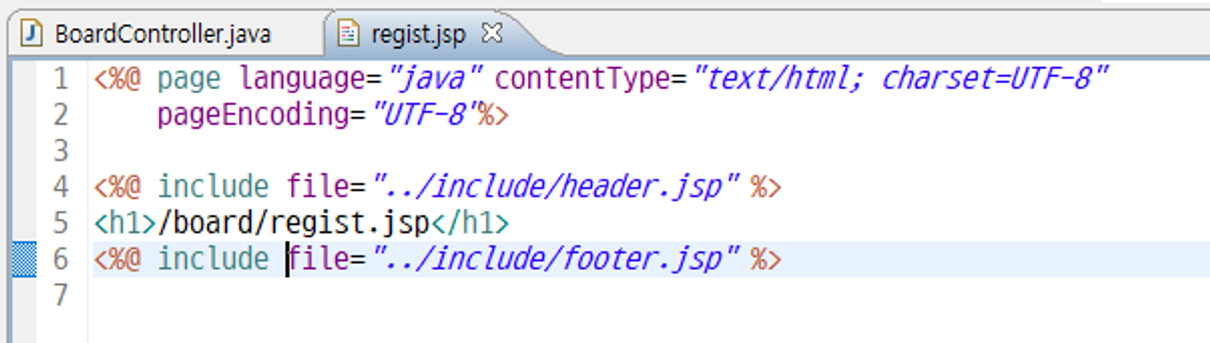
이거 가져다 써야지
preferences > web > html files > editors >
line width: 999
<!-- 글쓰기 폼태그 시작 -->
<form role="form">
<div class="box-body">
<div class="form-group">
<label for="exampleInputEmail1">Email address</label>
<input type="email" class="form-control" id="exampleInputEmail1" placeholder="Enter email">
</div>
<div class="form-group">
<label for="exampleInputPassword1">Password</label>
<input type="password" class="form-control" id="exampleInputPassword1" placeholder="Password">
</div>
<div class="form-group">
<label for="exampleInputFile">File input</label>
<input type="file" id="exampleInputFile">
<p class="help-block">Example block-level help text here.</p>
</div>
<div class="checkbox">
<label> <input type="checkbox"> Check me out
</label>
</div>
</div>
<div class="box-footer">
<button type="submit" class="btn btn-primary">Submit</button>
</div>
</form>
</div>
<!-- 글쓰기 폼태그 끝 -->

위 코드를 게시판 작성에 맞게 수정해줍시당

글쓰기 버튼을 클릭하려면
post 방식을 추가해줘야한다.


그런데, 데이터가 없음
이럴땐 submit 했을 때 input 태그의 파라미터명이 같은지 확인

템플릿에서 가져올때는 반드시 이름이 필요함!

잘넘어온다!
이제 저장하러 보내보장
서비스 - DB에 글쓰기 동작 호출 - insert
bno는 AI가 걸려있기 때문에 없어도됨
title, content, writer이 필요함
regdate는 now()로, viewcnt는 0이 기본값이기 때문에
실질적으로 위 세개만 필요함
다음 포스팅은 요기서 ㅇㅅㅇ
[Spring] 게시판 만들기 - 글쓰기(2)
service의 메서드 이름은 내가 지정하는 것이기에 뭘해도 상관없음 BoardService BoardServiceImpl BoardDAO BoardDAOImpl 해당 매퍼에서 정보를 불러주자 BoardMapper 컬럼 명시할때는 title, content, writer만 부르면됨
cutyqueen.tistory.com
'spring · spring boot' 카테고리의 다른 글
| [Spring] 게시판 만들기 - 리스트(1) (0) | 2023.12.15 |
|---|---|
| [Spring] 게시판 만들기 - 글쓰기(2) (0) | 2023.12.15 |
| [Spring] 프로젝트 DB연결 세팅 - test (0) | 2023.12.14 |
| [Spring] 프로젝트 base 설정 (0) | 2023.12.14 |
| [Spring] mybatis 개발 사용 순서 따라 적용해보기 (0) | 2023.12.12 |
